
BROADBAND
Guest Book Page
Links Page
Contact Us
|
 |
|
Links Related to BROADBAND Content
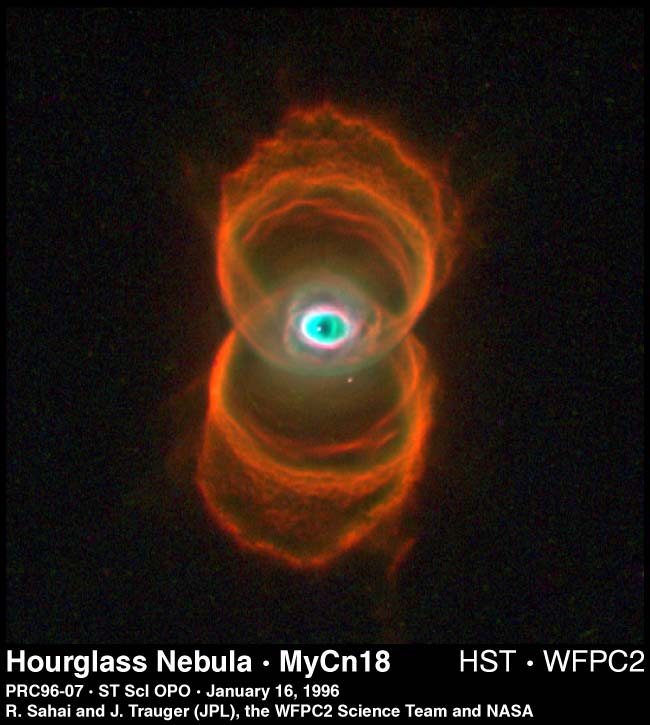
Links of Pertinent Interest
T-Shirt Transfer Express Website
As mentioned on BROADBAND Homepage.
Tweak-Me GOLD
This handy Application Optimizes WinMe Internet, System and Modem settings.
Yaaahhhooooooooooo!
With over half a million sites divided into more than 25,000 Cabalistic Categories, Yahoo! is both browseable and searchable. Yeah, right. Just try & submit a URL to 'em tho...well, Quantum Mechanics does help some.
funbit.com
Their download page full of specialized tweaks for system, modem, etc. Some Broadband. Some can also be used w/56K modem.
Beginner, Intermediate and Advanced Broadband Users: Recommended Sites
This Link will take you to the speedguide.net SpeedPatch Page
All Cable and/or DSL Patches are listed here. Read carefully, you have to "opposite clic" mouse TWICE to install most of them. By clicing "Home" you can find helpful forums, overclocking tips and much more.
Road Runner National Homepage
Their National Help Desk (1 888 952 3278) offers "Excellent Assistance" from the mundane to the complicated. If you're having trouble with your modem or if you're computer can't download programs at AT LEAST 20K >>>>> DO NOT HESITATE to call them. Help at the local level would be laughable if it wasn't so poor.
I live in Southeast Kansas. The installers hook it up, string the cable, and when they see those top 3 green modem lights on steady - poof - they're outta here.
If your Cable/DSL modem is slow, try above link before calling. Time Saver. Trust Me...
System Mechanic FREE for 30 Days
Excellent Tool to delete Registry Enteries and Stray Program Files that Uninstalls Miss.
CPR 2000: Use this AFTER Install of speedguide Patch
Lets You set modem setting as Cable or DSL. Lets you increase your max receive to 430,xxx kps, or even double that. 30-Day Free Trial. Would NOT mess with ANY other tweaks (and there are many) unless you really know what you are doing...Start guessing & System may crash to point of using Restoration Disks which Format Harddrive.Above two Setting are safe to change for beginner. Advanced can mess around with other settings
Mr. KillAd Blocks 80%+ of annoying pop-up Ads
Just clic Icon and let it do it's thing. Used in Conjunction with Naviscope you get faster browsing with both blocking Ads.
Naviscope: Blocks Banner Ads, Other, from Loading on webpages as you surf
IMPORTANT NOTE: Exit (not Disable) Naviscope for sure and Mr. KillAd when running scandisk and defrag. Naviscope will SLOW DOWN defrag 50-60%. ALSO, Naviscope MAY slow down your Cable or DSL "Page Load Time". If so, depends on whether you want speed or Ad-Blocking...
|
|